Online Help for using Sheels Hindi to English Dictionary, how to use dictionary searching, navigating, add new word and translation are as follows:-
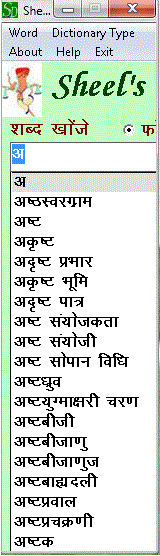 a) My dictionary is not appearing properly. Please see the screenshot and suggest me the solution.
a) My dictionary is not appearing properly. Please see the screenshot and suggest me the solution.
Solution: Please perform the following steps to solve the above problem:-
1) Open Run and type there regedit. (To open Run simple press "Window button + R" from your keyboard. Window button is situated near Alt button). Registry editor will open.
2) Goto edit menu and click on find.
3) write frmdict in find box and click on FindNext.
4) Height, top, width options will appear on right side of your screen. Double click on width and change it to 7170. This will solve your problem.
b) How to search a word?
Solution: Finding a word is very simple in this Dictionary. Simply just type the word above the word list and the list of relevant words will appear below and the meaning of the first word in the list will automatically appear in the meaning box. You can also click on the desired word to see its meaning. If you don’t know Hindi Typing (in case of Hindi to English Dictionary), you can also use the keyboard.
To Search another word simply press "Ctrl+F" from the keyboard to return to search box. The word you wrote earlier will appear in the search box as selected. If you want to search totally different word, just start typing and if you want to use you’re previously written characters just press "END" key.
c) How to switch to Hindi to English Dictionary?
Solution: If you are using English to Hindi Dictionary and now want to use Hindi to English Dictionary, simply click the Add icon given on the top. You can also use the Dictionary menu then Dictionary type & select the option Hindi to English Dictionary. Keyboard shortcut Ctrl+H can also be used.
d) How to switch to English to Hindi Dictionary?
Solution: If you are using Hindi to English Dictionary and now want to use English to Hindi Dictionary, simply click the Add icon of the toolbar. You can also use the Dictionary menu then Dictionary type & select the option English to Hindi Dictionary. Keyboard shortcut Ctrl+E can also be used.
e) How to Add a New word in Dictionary?
Solution: To add a new word in the Dictionary you have to simply click on the Add Button or you may click on Word menu then Add New word or Press Ctrl+N from your keyboard. Add New Word window will appear on your Screen. Just add your word in Hindi & English and save it by clicking Save Button. If you don't know Hindi Typing, you can also use the keyboard given there. This Keyboard is very useful in entering Hindi words, but only Hindi words. You have to type English Words on your own.
f) How to Modify a word in Dictionary?
Solution: To Modify a word in the Dictionary just Double click the word in the word list . A new window will appear on your Screen. Just Modify desired word in Hindi & English and save it by clicking update Button. If you don't know Hindi Typing, you can also use the keyboard given there. This Keyboard is very useful in entering Hindi words, but only Hindi words. You have to type English Words on your own.
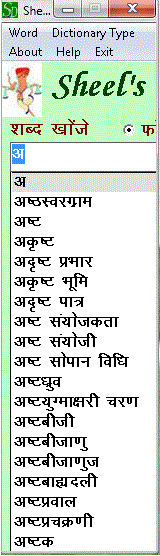 a) My dictionary is not appearing properly. Please see the screenshot and suggest me the solution.
a) My dictionary is not appearing properly. Please see the screenshot and suggest me the solution.Solution: Please perform the following steps to solve the above problem:-
1) Open Run and type there regedit. (To open Run simple press "Window button + R" from your keyboard. Window button is situated near Alt button). Registry editor will open.
2) Goto edit menu and click on find.
3) write frmdict in find box and click on FindNext.
4) Height, top, width options will appear on right side of your screen. Double click on width and change it to 7170. This will solve your problem.
b) How to search a word?
Solution: Finding a word is very simple in this Dictionary. Simply just type the word above the word list and the list of relevant words will appear below and the meaning of the first word in the list will automatically appear in the meaning box. You can also click on the desired word to see its meaning. If you don’t know Hindi Typing (in case of Hindi to English Dictionary), you can also use the keyboard.
To Search another word simply press "Ctrl+F" from the keyboard to return to search box. The word you wrote earlier will appear in the search box as selected. If you want to search totally different word, just start typing and if you want to use you’re previously written characters just press "END" key.
c) How to switch to Hindi to English Dictionary?
Solution: If you are using English to Hindi Dictionary and now want to use Hindi to English Dictionary, simply click the Add icon given on the top. You can also use the Dictionary menu then Dictionary type & select the option Hindi to English Dictionary. Keyboard shortcut Ctrl+H can also be used.
d) How to switch to English to Hindi Dictionary?
Solution: If you are using Hindi to English Dictionary and now want to use English to Hindi Dictionary, simply click the Add icon of the toolbar. You can also use the Dictionary menu then Dictionary type & select the option English to Hindi Dictionary. Keyboard shortcut Ctrl+E can also be used.
e) How to Add a New word in Dictionary?
Solution: To add a new word in the Dictionary you have to simply click on the Add Button or you may click on Word menu then Add New word or Press Ctrl+N from your keyboard. Add New Word window will appear on your Screen. Just add your word in Hindi & English and save it by clicking Save Button. If you don't know Hindi Typing, you can also use the keyboard given there. This Keyboard is very useful in entering Hindi words, but only Hindi words. You have to type English Words on your own.
f) How to Modify a word in Dictionary?
Solution: To Modify a word in the Dictionary just Double click the word in the word list . A new window will appear on your Screen. Just Modify desired word in Hindi & English and save it by clicking update Button. If you don't know Hindi Typing, you can also use the keyboard given there. This Keyboard is very useful in entering Hindi words, but only Hindi words. You have to type English Words on your own.
